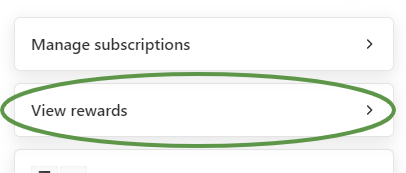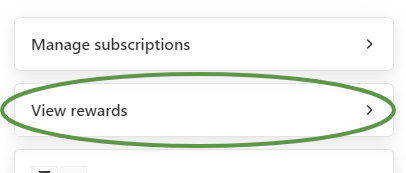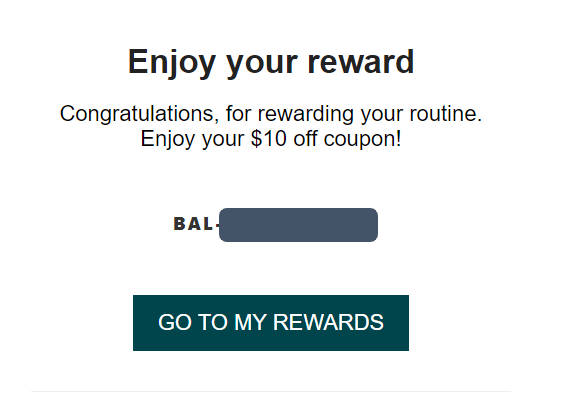How do I Redeem My Reward Points?Updated 2 years ago
Step 1: Create an account - https://www.drmtlgy.com/pages/loyalty-program
Step 2: Once logged in click on the account icon at the top of your screen and then select rewards on the left
Step 3: Your total points will be displayed at the top of your rewards page. Scroll down and select which reward you’d like to redeem based on how many points you’ve earned.
Click the Reward you would like to redeem
In the pop up click redeem
Apply code if you would like to redeem now
You will also receive an email with your redemption
If you would like to redeem later, the reward will be saved under Your Rewards section
When you are ready to redeem, simply click the reward you want to use and the code will pop up.
Frequently asked questions:
Can I use my rewards during a site-wide sale?
Yes, you can! These rewards codes can be combined with most of our promotions. Please remember to add your rewards code during checkout.
When do I receive my Welcome gift?
Eligible customers will be notified via email about their Welcome Gift immediately upon entering the designated tier. This email will contain a code for use on your next purchase. To ensure you receive this, it is crucial to make sure you are actively signed up for our email notifications.
When will I receive the Surprise Gift in Elite Status?
Eligible customers will be notified via email about their Surprise Gift sometime during the first year you've entered the Elite Tier. To ensure you receive this, it is crucial to make sure you are actively signed up for our email notifications.